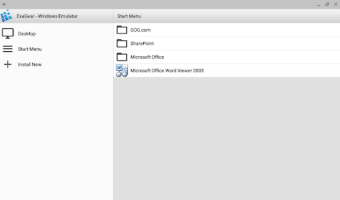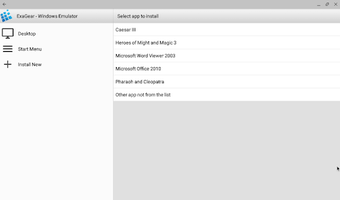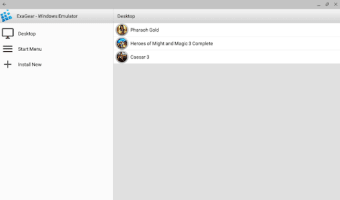Windows emulator for Android
Exagear Windows Emulator is a utility application from Eltechs. As the name suggests, this is a Windows emulator that allows you to run your Windows OS on your mobile device. With this, you can access your PC apps on a smaller screen.
Exagear Windows Emulator works similar to Wine, the popular cross-platform Windows compatibility layer. However, it adds an x86 emulator to a modified version of Wine. Moreover, it merges all Start Menu items into one easy access screen. Although, the app is pretty bare-bones and misses a lot of functionality. Not to mention, its supported apps are old games.
How do you use Exagear Windows Emulator?
As mentioned, Exagear Windows Emulator is pretty bare-bones. Like a few other front-ends for Wine, it splits each app into its virtual installation. However, it merges all the Start Menu items into one easy-to-access screen. The side menu includes shortcuts for the Desktop, the Start menu, installing a new app, and managing virtual containers. Like Wine, you can also change various settings from the container manager.
The app provides two ways to install a Windows app. First, you can select from a predefined list. Although, the list of supported apps is short, and the selection is mostly older games, such as Civilization III, StarCraft, and Fallout 2. The second option is to select an EXE file from your Downloads folder. However, note that most programs need a few minor tweaks to get working.
Users should also know that if your app or game is not on the official list, there is a good chance that it won't work. You also cannot change the Windows version or override DLLs since the main Wine control panel is not available. Finally, there is no option to mount an ISO as the D: drive. With this, you cannot install disc-based Windows games.
Should you buy it?
From a technical standpoint, Exagear Windows Emulator is an impressive emulator. The app is the only Wine port that can run x86 Windows software on ARM devices. However, technical achievements aside, there are many missing functionalities that can be a deal-breaker for most users. For one, it only has limited supported apps and games to justify its price. Not to mention, Windows apps are impossible to use on phone-sized screens.